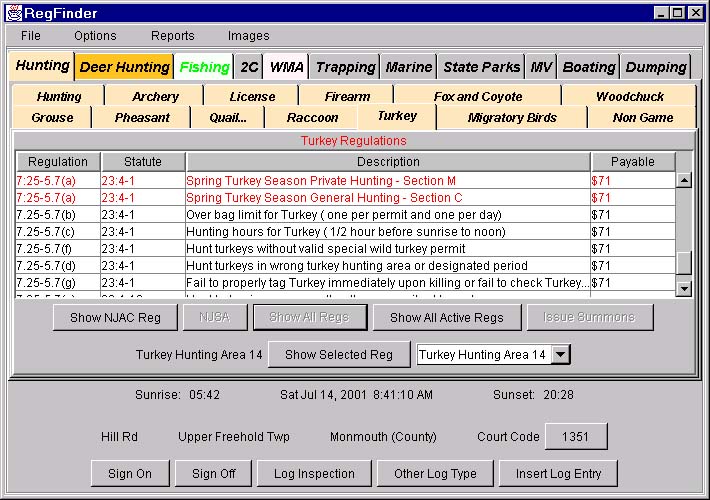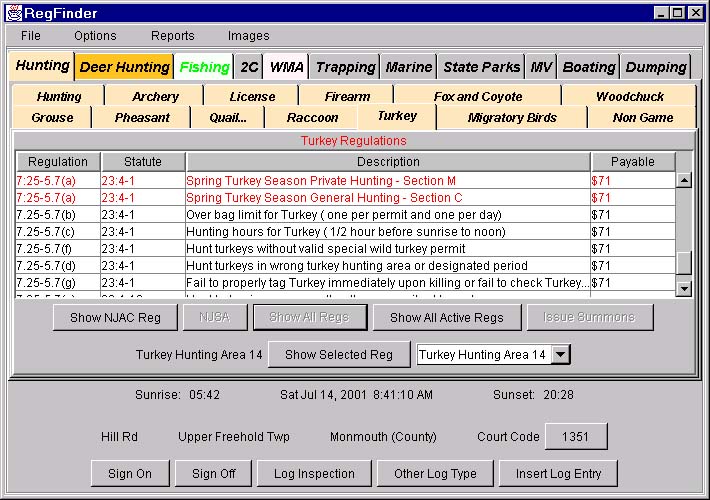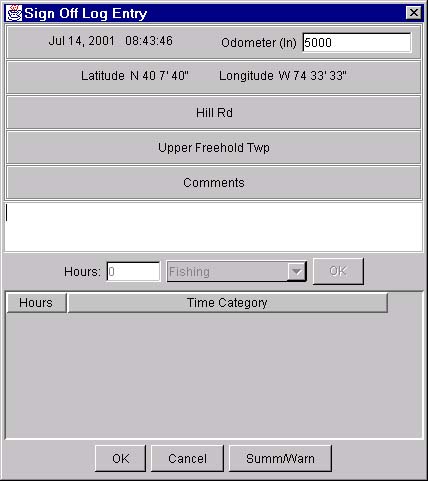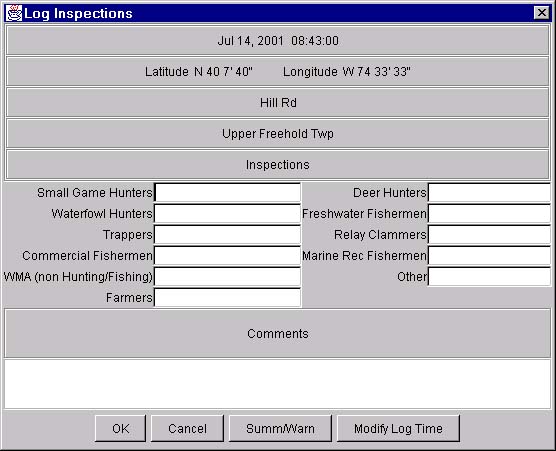Main Screen
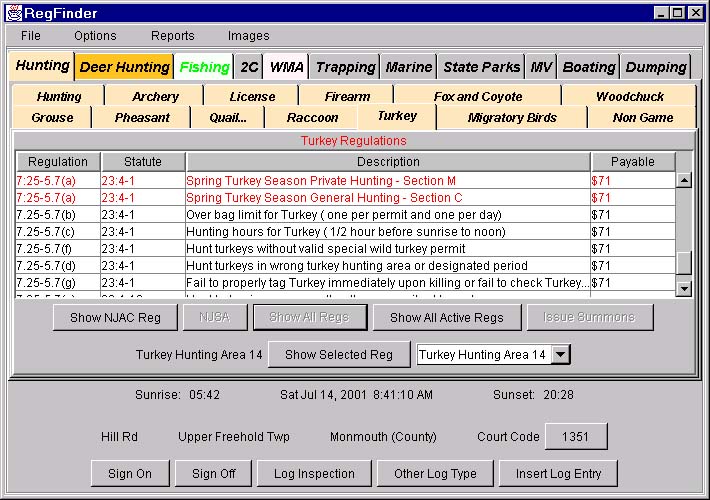 The row of buttons at the bottom
of the main screen control log entries. During the session, the
user can add entries to track hours worked and daily activities.
Total hours worked are based on sign on and sign off times.
The row of buttons at the bottom
of the main screen control log entries. During the session, the
user can add entries to track hours worked and daily activities.
Total hours worked are based on sign on and sign off times.
 The sign on screen starts the time
recording for the session. This stores the current position in
both latitude and longitude, street and town, and allows the user
to enter comments. The user can adjust the start time on this
screen and also enter summons or warning information into the
database.
The sign on screen starts the time
recording for the session. This stores the current position in
both latitude and longitude, street and town, and allows the user
to enter comments. The user can adjust the start time on this
screen and also enter summons or warning information into the
database.
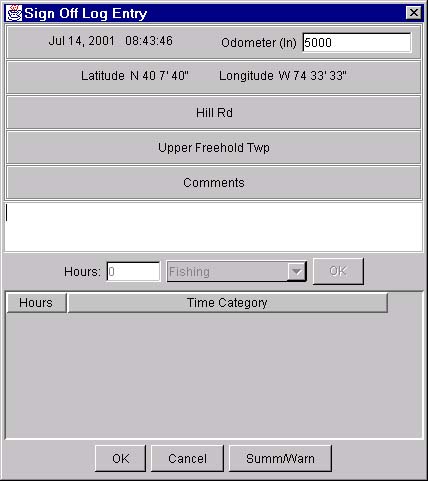 The sign off screen ends the current
session and allows the user to track hours by category. The pull
down list in the center holds all possible time categories and
a number of hours may be assigned to each category as appropriate.
This feature allows the administrators to keep track of hours
by category. For example, how much time was spent during a specific
period on fishing, or how much time talking with local farmers.
The inspection log allows the user to keep track of the number
and type of inspections done.
The sign off screen ends the current
session and allows the user to track hours by category. The pull
down list in the center holds all possible time categories and
a number of hours may be assigned to each category as appropriate.
This feature allows the administrators to keep track of hours
by category. For example, how much time was spent during a specific
period on fishing, or how much time talking with local farmers.
The inspection log allows the user to keep track of the number
and type of inspections done.
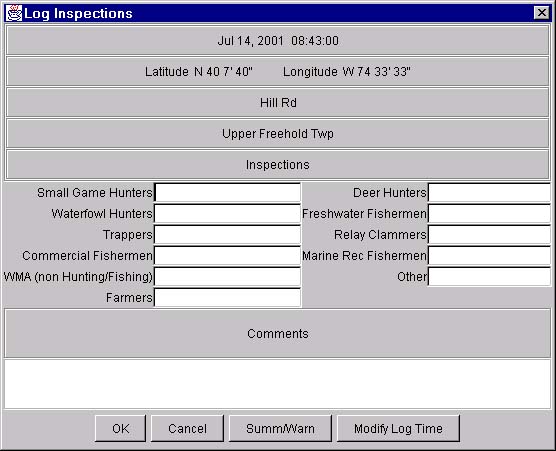 Each category of inspection is recorded
and can be totaled on a summary report along with the hours worked.
Each category of inspection is recorded
and can be totaled on a summary report along with the hours worked.
While the categories listed above
are mainly associated with law enforcement, they are just rows
in a database and as such can be anything. Hours can be associated
with categories for many purposes, e.g. to fulfill grant requirements,
to create reports to upper management, and to populate standard
daily, biweekly, and/or monthly reports.