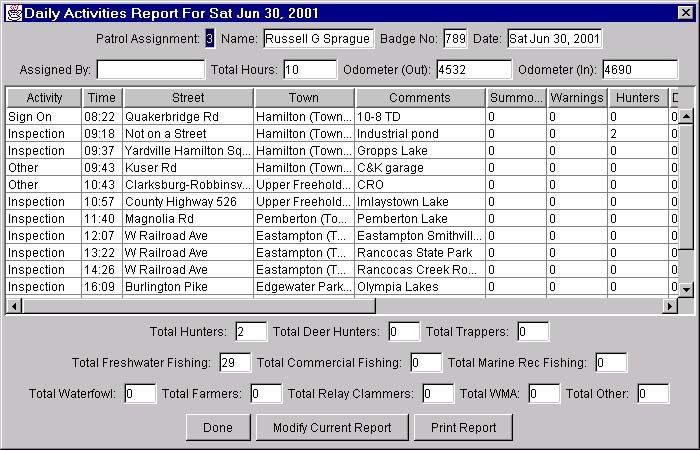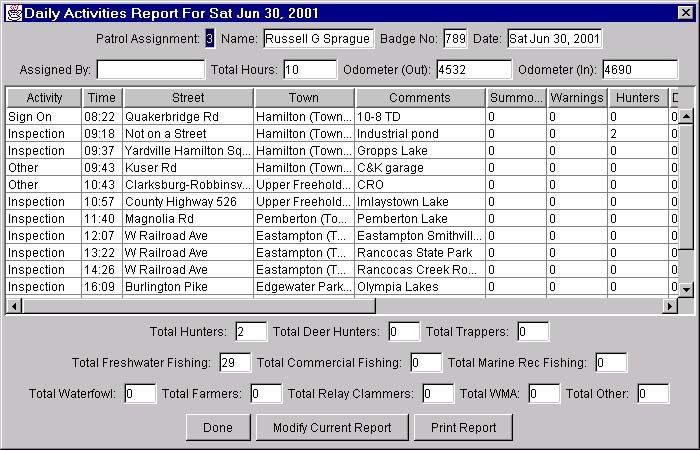Tracking Hours Worked
As the user moves about his or her
area, RegFinder will get a new GPS position every 20 seconds and
place it in a file along with the current street and town. Activities
are logged using the log entry buttons on the main screen. These
log entries form the basis for all reports generated by RegFinder.
Hours beyond the normal work week can be dealt with as overtime
or comp time and a separate report can be printed for each. If
there is a limit on the amount of overtime allowed then that limit
is tested prior to creating an overtime report. Reports can be
created to show hours worked by category, such as how many hours
were spent during May 2001 on fishing for all agents. Custom reports
can be created for any scenario.
A daily activity report is generated
during the day as the agent is working.
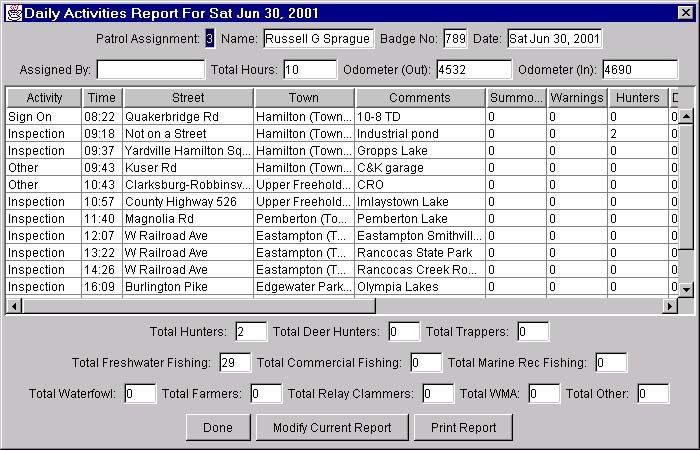 Above is the daily activity log
for June 30, 2001. The report displays totals of all the inspections
made during the shift, total hours, and total miles driven. This
can also be printed in the standard form needed by the agency.
Above is the daily activity log
for June 30, 2001. The report displays totals of all the inspections
made during the shift, total hours, and total miles driven. This
can also be printed in the standard form needed by the agency.